History of viewing and reporting actions taken on a document under review
Document History, the button at the right end of the Document Review screen toolbar, provides a quick, filterable report on what has been done to a document, who it was done by, and when. This is useful in examining a document where there may be some question about a bulk update, relationship tag or other reviewer decision. The resulting table may be exported.
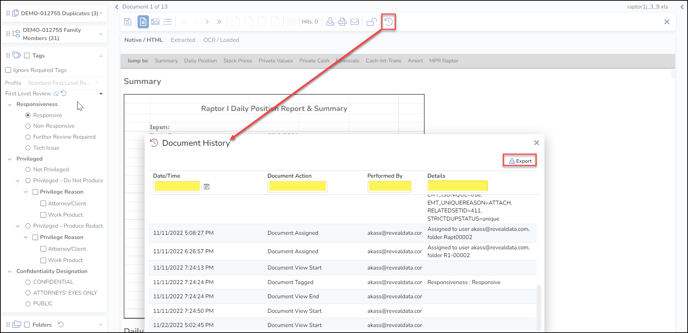
Document History opens when the button is clicked in ascending Date/Time order, showing the following filterable fields:
- Date/Time - the date and time of a document action, with a calendar widget to select a particular date. No filtering ranges or operators are supported at this time.
- Document Action - reviewer actions involving a document, such as Document Modified, Document Assigned, Document View Start or End, Document Tagged, and so on. To only see viewing actions, enter View in the column filter.
- Performed By - the Reveal user performing the actions. This is filterable by name or any portion of a name.
- Details - specifics about an action performed if it involved any modification, tagging, annotation or other change. This is filterable using any portion of the action detail.
Export outputs the report (as may be filtered) to PDF or Excel. When exporting to Excel, the Date/Time field will need to be formatted for readable Date Time.
Last Updated 11/22/2022
