-
Getting Started
-
Company Administration
-
Project Administration
-
Processing
-
Searching and Filtering
-
Data Visualizations
-
AI Review Enhancers
-
Document Review
-
Supervised Learning
-
Production & Export
-
Reports
-
Workflows
-
Product FAQs
-
Troubleshooting
-
Installation & Maintenance
-
Release Notes
-
Known Issues
-
SSE Internal
-
SSE
-
Workflow Exercises
-
Workflow Impact
Admin Views - Work Folders
View and administer all work folders in a project from one location.
Work Folders under Admin Views shows all work folders that have been created within the database, who created them, their document totals, contents, and access settings.
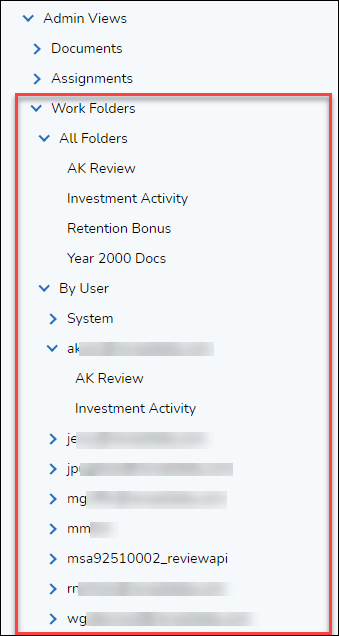
Project Managers acting as Administrators can also see folders created by all users.
By right-clicking on a folder in this view, Administrators can edit folders regardless of ownership. This is helpful if you need to add alternative users or teams to a specific folder created by a different user.
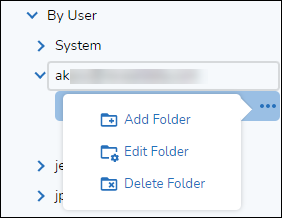
See also How to Create Work Folders and How to Set Work Folder Permissions.
Last Updated 01/09/2023
