Reviewing audio and video transcripts in the document review window.
You can review audio and video, and particularly video depositions with transcripts, in the document review window. Reveal supports all audio and video file types that are natively support by the user's browser.
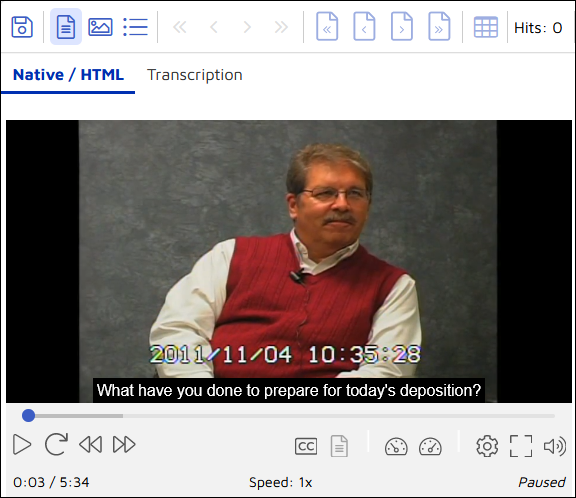
Reveal's audio / video player offers a rich set of media controls including full-screen capabilities.
- You can play, restart, rewind, and fast forward using these controls:

- You may elect to show or suppress closed captioning, or open the linked transcript.
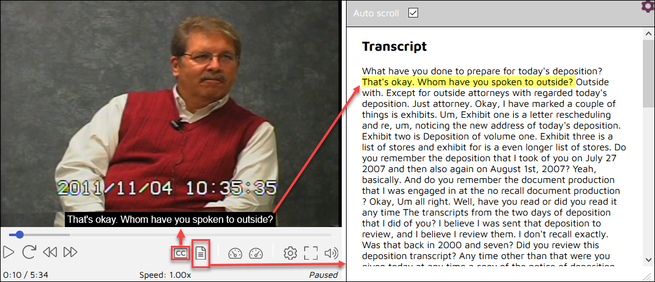
- You can decrease or increase the speed in .25 increments using these controls:

- You may open Preferences, go to Full screen, or adjust the Volume using these controls:

- By choosing the gear icon, you can open the Preferences menu:
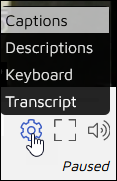
- Captions - Set how captions will be displayed in the video, for example, white sans serif on a black background.
- Descriptions - Allows a preference for audio description to be set if required.
- Keyboard - Available keyboard shortcuts for the video; defaults are:
- Spacebar = Play/Pause
- Alt+Ctrl+s = Restart
- Alt+Ctrl+r = Rewind
- Alt+Ctrl+f = Forward
- Alt+Ctrl+c = Hide captions
- Alt+Ctrl+v or +(1 to 9) = Volume
- Alt+Ctrl+m = Mute/Unmute
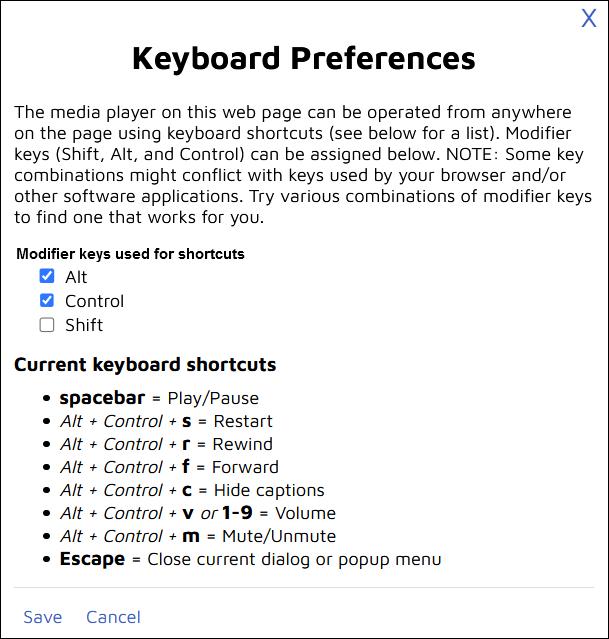
- Transcript - Preferences for interactive transcript are:
- Highlight transcript as media plays (by default), and
- Keyboard-enable transcript.
- By choosing the gear icon, you can open the Preferences menu:
Last Updated 1/04/2023
