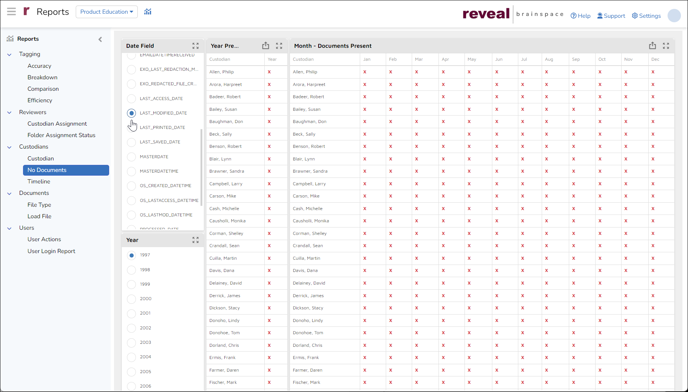This article provides an overview of the various Custodian reports available within Reveal.
Custodian Report
Sets out a cross reference between Custodians and associated document counts by date in three exportable panels. The date value used in reporting is selected in the Date Field window in the upper left of the screen; the default is Last Modified Date.
- Custodian -- The main panel is a bar graph of file counts by Custodian, initially displaying the total of all documents for each. There is an Export control in the upper right corner and a Multi-Select control, which when selected (displays as blue) allows multiple Custodian graph bars to be chosen for totaling in the Breakdown panel. When there is a current selection a Clear Master Filter control will also be displayed at upper right.
- Breakdown -- A small exportable table of File Type totals for all or selected Custodians.
- Date Range -- The bottom panel is an interactive date chart with an Export control and another to Select Date Time Period; if selected, the latter allows the time graph to be clicked and dragged in on both sides to set a more exact date range and updating the Custodian and Breakdown panels. The Date Field is selected from a list panel in the upper left of the screen. When there is a current selection a Clear Master Filter control will also be displayed.
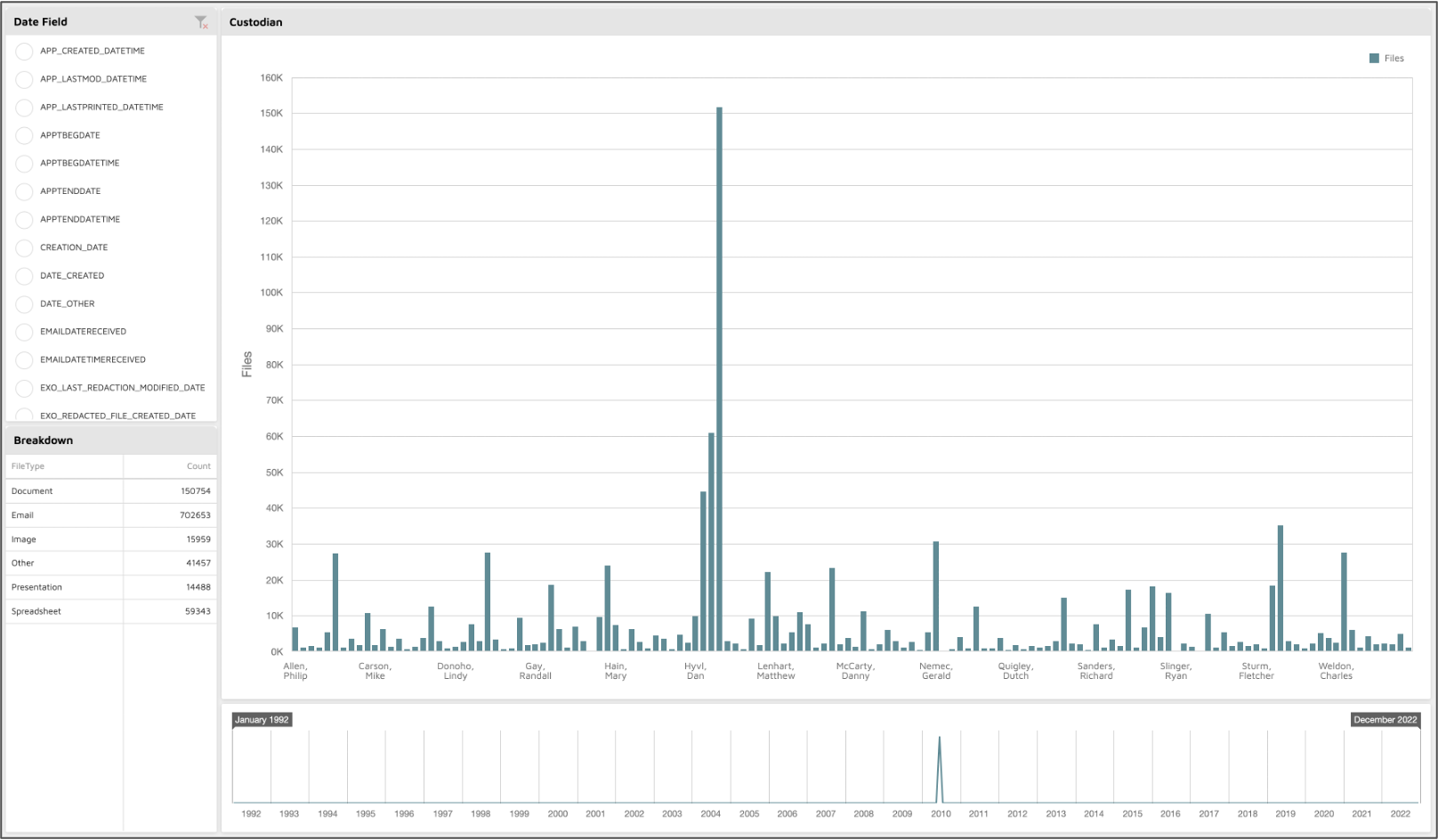
No Documents
A report by selectable Date Field and Year of whether documents are present for any Custodian; the default Date Field is Last Modified Date. An exportable Year Present table reports either the year selected or "x" for no documents, and the exportable Month - Documents Present table checks the months of the selected year from which documents are present for that custodian.
Timeline Report
This report compiles a color-coded bar chart of Files Over Time, based on the selectable parameters of Date Field, File Types and Custodians; the Date Field is a single selection (the default is Last_Modified_Date), while the other two are multi-select.
- A pointer over any color-coded bar in the Files Over Time panel displays counts for each selected document type within the timeline period.
- The bottom panel is an interactive date chart with an Export control and another to Select Date Time Period, which will update the Custodian and Breakdown panels. When there is a current selection a Clear Master Filter control will also be displayed.
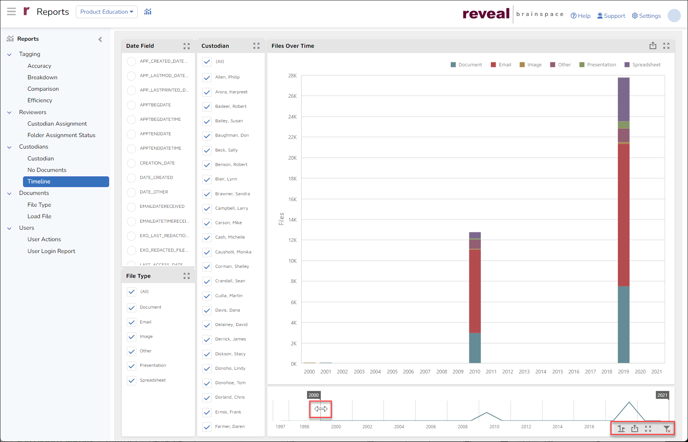
Last Updated 2/23/2023