-
Getting Started
-
Company Administration
-
Project Administration
-
Processing
-
Searching and Filtering
-
Data Visualizations
-
AI Review Enhancers
-
Document Review
-
Supervised Learning
-
Production & Export
-
Reports
-
Workflows
-
Product FAQs
-
Troubleshooting
-
Installation & Maintenance
-
Release Notes
-
Known Issues
-
SSE Internal
-
SSE
-
Workflow Exercises
-
Workflow Impact
Compute Scores for Emotional Intelligence
This article provides step by step instructions for generating emotional intelligence scores and Email/Domain data for existing projects.
The process required to compute Emotional Intelligence predictive scores and Email/Domain data for existing projects is to run AI Document Sync in Full using the process set out below.
NOTE that this procedure is only needed for existing projects. These steps are already part of the process for new projects.
- You will have previously uploaded a dataset using the Upload button in Reveal, the Documents Import function in Review Manager, or Export to Review in Reveal Processing.
- Open the project in Reveal.
- Open Jobs.
- In the Jobs screen, select AI Document Sync.
- Find the latest job and from its drop-down menu select Start Full.
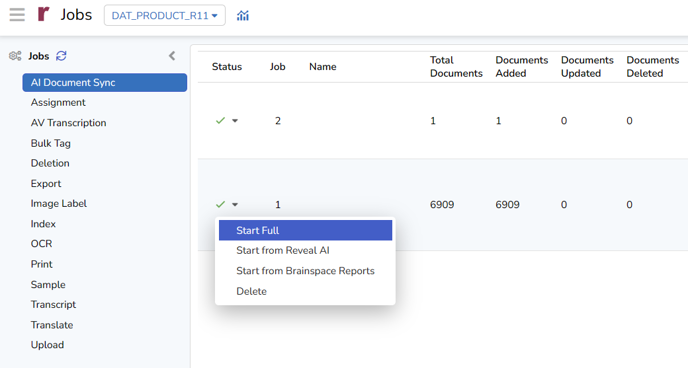
The items affected are marked here:
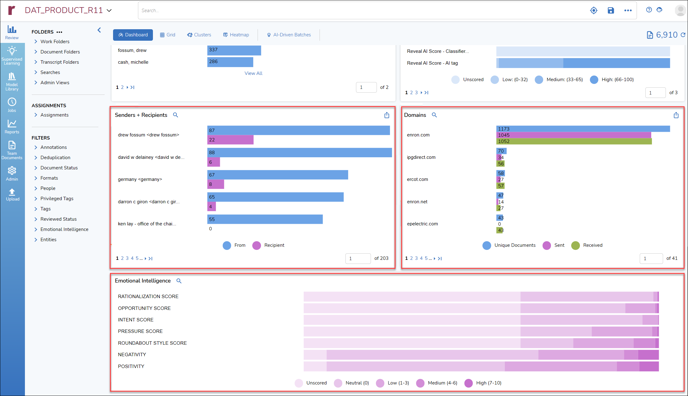
Last Updated 4/27/2023
