This guide and protocol provides instructions and a case scenario for initiating a first-level review of documents related to the Rapid Pilot Dataset.
Prior to beginning this workflow you should complete the Rapid Pilot Project Creation. In this case we are investigating specific trades relating to derivatives/liabilities/swaps (issues). The data has been collected from a number of custodians within an organisation. The review will require multiple levels of expertise both financial, legal and expert. A tight timeline is in place meaning Reveal functionality should be employed to its maximum.
As a case admin add yourself to the case and ensure you have admin rights and company admin rights. Firstly teams should be created (click link to see full details for creating teams) for the various levels of review and access needed for:
- Experts
- Legal Partners
- 1LR (First Level Review)
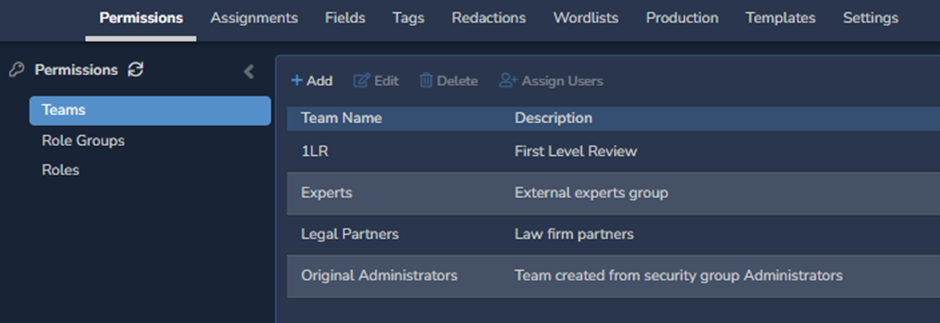
A number of users should be added and associated with the relevant teams:
- MyExpert
- TheLawyer
- AReviewer
The data obtained does contain certain non relevant material. As a result some initial search terms can be applied and placed in to a top level saved search folder AND work folder named “Keywords” with a sub folder named “01. Initial search terms”. Once the documents have been foldered a sample of 2,000 should be taken and assigned to the 1LR review team.
Initial Search Terms: energy, marketing, trad*, financial, commercial
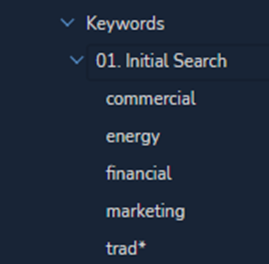
*Hint: use hit reports
Following a white boarding session with case experts, the legal team and client create a second set of terms that have been established in order to narrow the scope of the initial document review pool. This is prior to any active learning or application of analytics.
This second set of documents should be named and foldered to both a saved search and work folder. Again, a sub folder should be created under Key words named “02. Targeted terms”
Targeted search terms
trad* AND derivatives
trad* AND swap*
trad* AND liability
trad* AND loan w/2 advances
trad* AND "long term incentive"
trad* AND deferral w/2 payments
trad* AND deferred w/2 income
trad* AND "restricted stock"
trad* AND "restricted stock deferred"
trad* AND "total stock value"
trad* and ((contract AND power AND energy)
and not (file_extension::xls or file_extension::pdf)) and (profit or (derivatives w/3 (options or pricing)))

With an expensive team of experts assisting on the review of certain documents given the complexity of the matter it has been decided to grant access to the database to these experts. However, the Experts will only have access to certain documents, certain tags and certain database work product. This is defined later in this technical case brief document.
For initial expert review, a number of terms have been identified. These terms need to be sampled. The terms should be run and documents foldered in to a third sub folder in both search and work folder names “03. Expert terms”. Once this has been executed and sample of 10% should be foldered (“03A. Sample”) and made available to the Expert team in review batches. These records should be batched out and associated with the correct tag profile. Hint: Experts should have their own tag profile, see below in expert access.
Expert Review Search Terms:
raptor, ljm, jedi, chewco
((author::kay or author:: mark) and not (file_extension::xls or file_extension::pdf)) and (profit or (derivatives w/3 (options or pricing)))
The legal team will be focused on review for both responsive and privilege (set up a tag profile).

Given the tight timelines the potential privilege terms should be highlighted in red to increase review efficiency for the first level review team. A tag “Potentially Privileged” should be set up with the tag options yes or No. the terms to be highlighted in documents are:
Potentially Privileged Terms: Legal, Attorney, Lawyer, Counsel, Privilege, Court, Hearing

Please note - only the legal teams should have the privileged terms highlighted (I.e. not the Experts team)
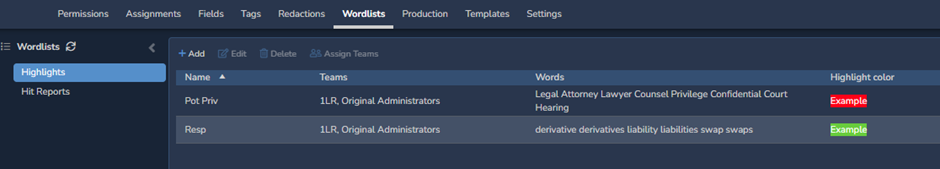
A second word list should be created to highlight terms in green relating to the case issue tags (derivative; liability; swaps). The Issue tags should have an active learning model associated with them for later use in the case. All teams should be permissioned to view this green highlight list.

During review where any term appears in green, select all corresponding issue tags in the tagging panel and responsive/relevant
Issues Wordlist Terms: derivative, derivatives, liability, liabilities, swap, swaps

The Legal Partners team should be able to checkout review batches which are automatically generated from a saved search - Potentially Privileged = Yes AND Relevant = Yes. This should refresh every 2 hours and assign no less than 50 documents per batch. The Legal Partners should also associate any legal notes with these documents in a custom field named “Legal Team Notes”.
For review consistency certain coding rules should be set up.
- Where responsive tag is applied an issue must be tagged.


- If potentially privileged tag is applied privileged reason must be tagged

Experts team access
The Experts team who will access the case to review certain documents will have limited access to both data, functionality and work product. Firstly, as an administrator you should enable document level security. All teams with the exception of the “Experts” team should be able to view ALL records. The “Experts” team should initially only have access to the subset of documents defined in folder 03A Sample defined above. The “Experts” team should only see one word list – Responsive (green) and should not see any tag profiles containing any privileged tags. (*You will need to create a tag profile for Experts).
Last Updated 7/10/2024
